




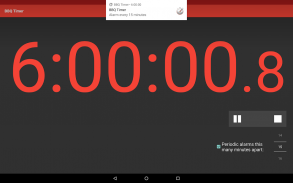



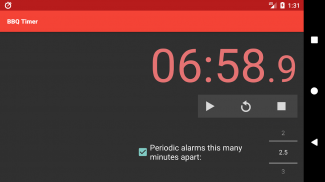



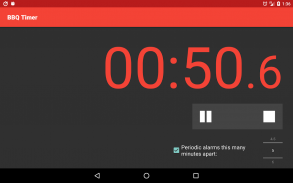





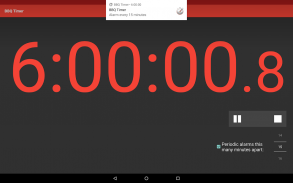



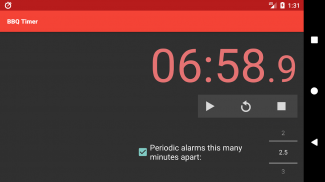



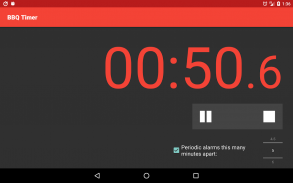





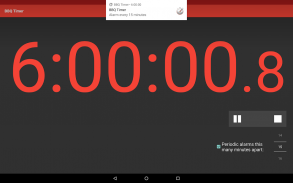



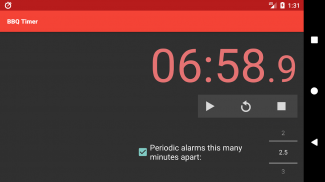



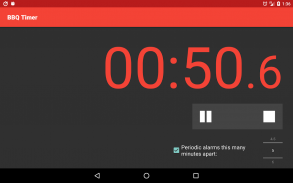





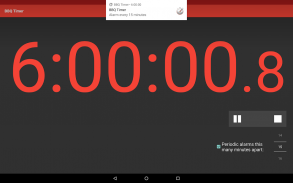



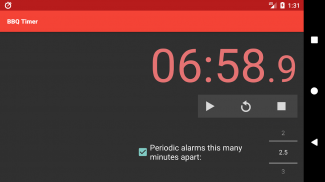



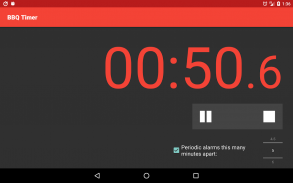




وصف لـ BBQ Timer
A timer with a twist (or two):
1. Lock screen operation for quick access via a lock screen notifications (Android 5.0+ Lollipop+) or lock screen widgets (Android 4.2 Jelly Bean to 4.4 KitKat).
2. Periodic alarms remind you to check/turn the food while it counts up the total cooking time.
Of course it can time more things than cooking.
• Requires no special permissions.
• No network access. No ads. No data gathering.
• Simple and focused.
• Free.
Usage Tips
• Android 5.0+ (Lollipop+): While BBQ Timer is running or paused, you can operate it from the lock screen and the pull-down notification. If the Timer is stopped, just tap the Pause or Play buttons in the app, or the Play button in the home screen widget, or the timer text. Or on Android 7.1+, use the “Pause at 0:00” app shortcut on the home screen.
• Try the home screen widget.
• To stretch out the widget to show longer durations, long-press it then drag its resize handles.
• To remove the widget, long-press it then drag it onto “× Remove”.
• Tap the time display to cycle between stopped → running → paused → stopped.
• Within the app, tap the checkbox to turn periodic reminder alarms on/off.
To put a BBQ Timer widget on your lock screen (Android 4.2 Jelly Bean to 4.4 KitKat)
1. On Android 4.4, enable Settings → Security → Enable Widgets.
2. Wake the screen.
3. Swipe from the left edge of the lock screen to the right until you get the “+” screen.
4. Tap “+”.
5. Unlock the phone.
6. Tap the BBQ Timer widget.
7. Drag lock screen widgets left/right to rearrange them.
Notification Channel Settings (Android 8.0+)
In Android 8.0 (Oreo), you can use the system Settings to adjust notification sounds. Careful: Some changes will disable the app’s alarm sounds or its lock screen controls. Settings:
• Apps & notifications / notifications / On the lock screen: Show all notification content
• Apps & notifications / App info / BBQ Timer / App notifications: On
• Apps & notifications / App info / BBQ Timer / App notifications / Alarm: On
• This channel plays the alarm sound and remains to display the timer and the pause/reset/stop controls in the notification area and lock screen.
• Importance - must be Urgent to enable the “heads up” display from the pull-down notification bar; High or higher to enable alarm sounds; Medium or higher to appear on the lock screen and in the notification area.
• Sound - you can pick any sound, but don’t pick None if you want to hear the app’s alarms.
• Vibrate and Blink light - your choice.
• On the lock screen: Show all notification content to operate the timer from the lock screen.
• Apps & notifications / App info / BBQ Timer / App notifications / Controls: On
• This channel displays the timer and the pause/reset/stop controls in the notification area and lock screen when the app doesn’t need to play the alarm sound.
• Importance: must be Medium or higher to appear on the lock screen and in the notification area.
• On the lock screen: Show all notification content to operate the timer from the lock screen.
The system alarm volume adjusts the app’s alarm volume. If you turn it all the way down, the app won’t sound audible alarms. It can still vibrate and blink the notification LED, if enabled.
Source code: https://github.com/1fish2/BBQTimer
Keywords: BBQ, cooking, interval timer, lock screen widget, reminder alarm, stopwatch.
جهاز توقيت مع تطور (أو اثنين):
1. عملية قفل الشاشة للوصول السريع عن طريق تنبيهات قفل الشاشة (الروبوت 5.0+ المصاصة +) أو أدوات قفل الشاشة (الروبوت 4.2 جيلي فول ل 4.4 كيت كات).
2. إنذارات الدورية أذكر لك أن تحقق / تحويل الطعام في حين يكون ذلك ضروريا حتى وقت الطهي الكامل.
بالطبع يمكن أن وقت أكثر الأشياء من الطهي.
• لا يتطلب أي أذونات خاصة.
• لا الوصول إلى الشبكة. لا اعلانات. لا جمع البيانات.
• بسيطة ومركزة.
• حر.
الاستخدام نصائح
• أندرويد 5.0+ (المصاصة +): في حين BBQ الموقت هو تشغيل أو توقف ، يمكنك تشغيلها من شاشة القفل والإعلام المنسدلة. إذا كان الموقت هو توقف ، فقط اضغط على وقفة أو لعب أزرار في التطبيق، أو زر لعب في القطعة الشاشة الرئيسية، أو النص الموقت. أو على الروبوت 7.1+، واستخدام "وقفة الساعة 0:00" اختصار تطبيق على الشاشة الرئيسية.
• حاول القطعة الشاشة الرئيسية.
• لتمتد خارج القطعة عرض مدد أطول، الصحافة الطويل ثم اسحب تغيير حجم لها مقابض.
• لإزالة القطعة، الصحافة الطويل ثم اسحبه إلى "إزالة ×".
• اضغط على وقت العرض لدورة بين توقف → تشغيل → توقف → توقف.
• ضمن التطبيق، اضغط على مربع لتحويل أجهزة الإنذار تذكير دورية على / قبالة.
لوضع القطعة BBQ الموقت على شاشة القفل الخاص بك (الروبوت 4.2 جيلي فول 4.4 كيت كات)
1. على الروبوت 4.4، تمكين إعدادات → الأمن → تمكين الحاجيات.
2. تنبيه الشاشة.
3. انتقاد من الحافة اليسرى للشاشة القفل إلى اليمين حتى تحصل على "+" الشاشة.
4. اضغط على "+".
5. فتح الهاتف.
6. اضغط على القطعة BBQ الموقت.
7. سحب قفل الشاشة الحاجيات يسار / يمين لإعادة ترتيبها.
إعلام إعدادات قناة (الروبوت 8.0 +)
في أندرويد 8.0 (أوريو)، يمكنك استخدام إعدادات النظام لضبط الأصوات الإخطار. الحذر: بعض التغييرات تعطيل تقرع ناقوس الخطر التطبيق أو ضوابط قفل الشاشة لها. إعدادات:
• تطبيقات اند إخطارات / إشعارات / على شاشة القفل: إظهار كل محتوى الإشعارات
• تطبيقات اند الإخطارات / معلومات التطبيق / إخطارات BBQ الموقت / التطبيق: في
• تطبيقات اند الإخطارات / معلومات التطبيق / إخطارات BBQ الموقت / التطبيق / إنذار : في
• هذه القناة تلعب صوت التنبيه وتبقى لعرض توقيت وقفة / إعادة تعيين الضوابط / التوقف في منطقة الإعلام وقفل الشاشة.
• أهمية - يجب أن يكون عاجل لتمكين "يرأس" عرض من شريط إعلام المنسدلة. مرتفع أو أعلى لتمكين يبدو التنبيه. متوسط أو أعلى لتظهر على شاشة القفل وفي منطقة الإعلام.
• الصوت - يمكنك اختيار أي صوت، ولكن لا اختيار لا يوجد إذا كنت تريد أن تسمع أجهزة الإنذار التطبيق.
• اهتزاز و ضوء الطرفة - اختيارك.
• على شاشة القفل: إظهار كل محتوى الإشعارات لتشغيل الموقت من شاشة القفل.
• تطبيقات اند الإخطارات / معلومات التطبيق / إخطارات BBQ الموقت / التطبيق / التحكم : في
• تعرض هذه القناة الموقت وقفة / إعادة تعيين / وقف الضوابط في منطقة الإعلام وقفل الشاشة عندما لا يحتاج التطبيق لتشغيل الصوت الإنذار.
• أهمية : يجب أن يكون متوسط أو أعلى لتظهر على شاشة القفل وفي منطقة الإعلام.
• على شاشة القفل: إظهار كل محتوى الإشعارات لتشغيل الموقت من شاشة القفل.
حجم إنذار النظام بضبط حجم الخطر التطبيق. إذا قمت بتشغيل على طول الطريق إلى أسفل، فإن التطبيق لا يبدو إنذار مسموعة. فإنه لا يزال يهتز وميض المؤشر الضوئي، في حال تمكينها.
شفرة المصدر: https://github.com/1fish2/BBQTimer
كلمات البحث: BBQ، الطبخ، موقت الفترات، قفل القطعة الشاشة، والتنبيه تذكير، ساعة توقيت.







